AyMusic
Présentation (en anglais)
AyMusic has been created by Shiyukine in 2021.
AyMusic allows you to create playlists with music on Spotify, Youtube, Deezer, Soundcloud, Bandcamp and locally from your computer. You can use this application if you want to create a playlist of music on Spotify but there's some music that you can't find on Spotify but on another platform.
With AyMusic you can do this without any problems. Create a playlist, add your music to one platform and then add it to other platforms and AyMusic will play your favourite music!
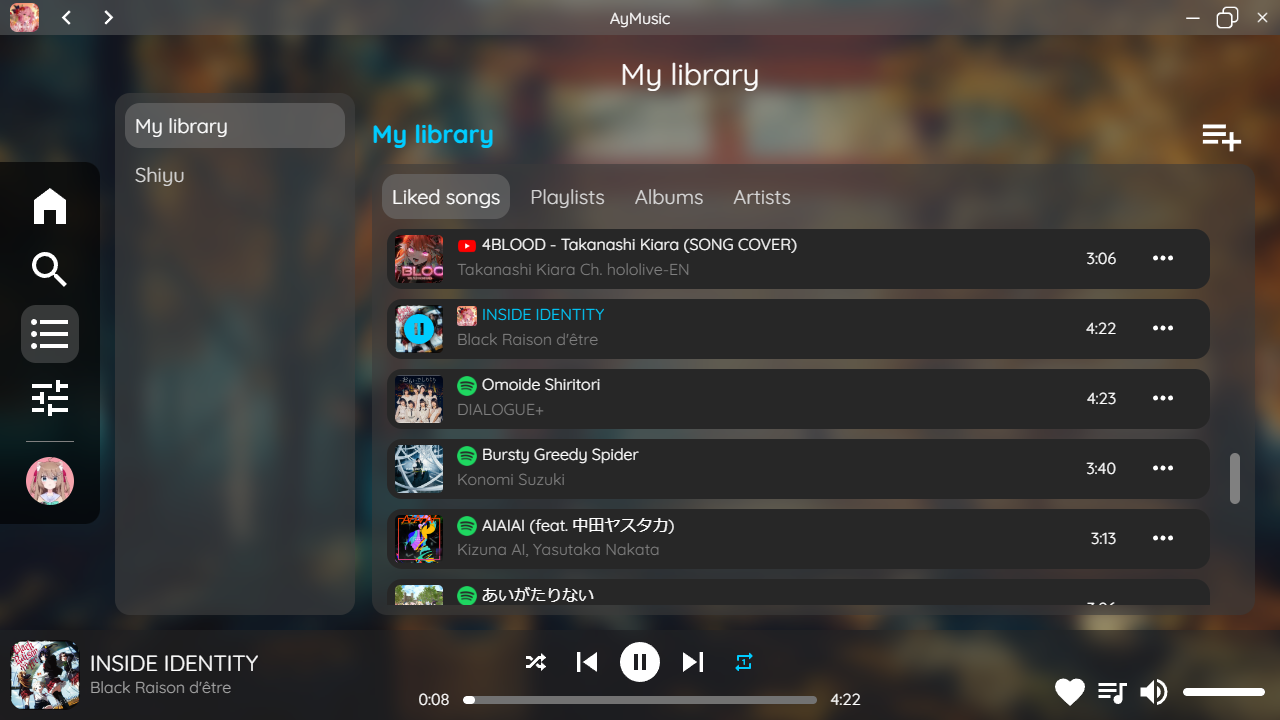
Contains the complete music collection on several music platforms
You can search for anything in AyMusic, even new or lost music. We can get all the music on the selected platform.
Want to search a music? Go to the Search tab, select one or all platforms, then launch the search and let AyMusic do the work!
Import your playlists
Don't want to recreate all of your playlists from all the music platforms you use? You can import your playlists from other music platforms such as Spotify and Youtube! Simply connect your account to AyMusic, and let AyMusic do the job for you!*
You can achieve this by going to the Settings tab.
* some music platforms are not compatible with this feature.
Cross platform
You want to listen to the same music with your computer or your mobile? AyMusic is compatible with:
- Windows
- MacOS
- Android
- Linux
- The iOS version will be out soon!
Your playlists are synchronized with your Aketsuky account.*
* local songs are not synchronized.
Sing along
You can now sing along if you want: AyMusic can show lyrics of a song if lyrics are available!
Other features
- Sleep timer
- Import music from your computer
- Modify information of a music (useful if you import musics from Youtube with wrong information for instance)
- And more!
Télécharger l'application
INFORMATIONS :
- L'application est toujours dans sa phase développement et des perturbations sur ce service peuvent se réaliser.
- Pour Windows, l'application est compatible pour Windows 10 et plus.
- Pour Android, l'application est compatible pour Android 7 et plus (testé avec Android 9, 12 et 15).
- Attention : AyMusic ne sera plus supporté à partir d'août 2026 pour les utilisateurs d'Android 9 et moins
- Pour Mac, l'application est compatible avec macOS 11.6.0 et plus (testé avec macOS 15.6, Intel).
- Pour lancer l'application sur Mac, vous devez faire confiance à "aymusic" dans les paramètres
- Pour installer l'application sur Linux, veuillez télécharger l'application puis suivre les étapes ci-dessous selon votre distribution :
- Debian : Debian/Ubuntu based distro
- Arch : archlinux based distro
Pour macOS (Apple Silicon & Intel) (.dmg)
Installation pour Linux :
Arch -
Installer l'application : sudo pacman -U ./AyMusic-0.1.0.pacman
Désinstaller l'application : sudo pacman -Rs aymusic
Debian -
Installer l'application : sudo apt install ./AyMusic-0.1.0.deb
Désinstaller l'application : sudo apt remove aymusic
Stade de développement
EN DÉVELOPPEMENT.
Dernières mises à jour :
- Windows : v0.3.7
- MacOS : v0.3.7
- Android : v0.3.7
- Linux : v0.3.7